Improved container weight distibution calculation, own colours and much more
We often get asked if EasyCargo can plan container loading with regards to the weight distribution. The answer is yes, it can, and now even with an improved display of the results!
In the right panel, you simply choose the angle of your container you want to view. You will see green arrows highlighting the load ratio – if you hover over them with the cursor, three values will be displayed: the maximum allowed load, current load of the cargo, and load in an empty container (minimum load).
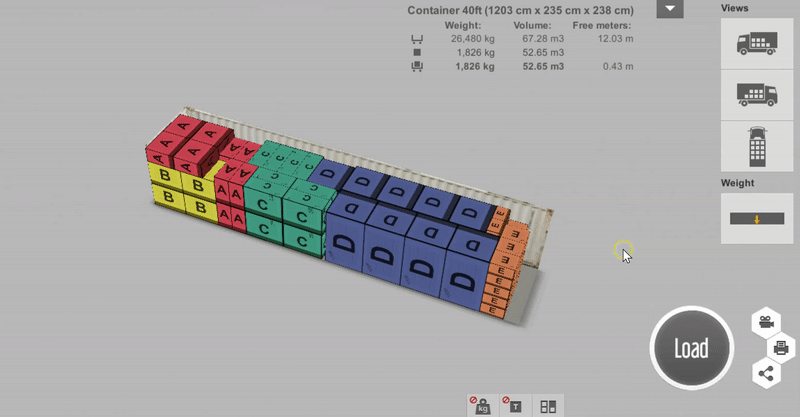
Another new functionality is the option to change the colour of boxes. Click on the coloured area in the item settings panel. After clicking, you will see a range of pre-defined colours to choose from. You can also enter an entirely new colour in the form of HTML code.
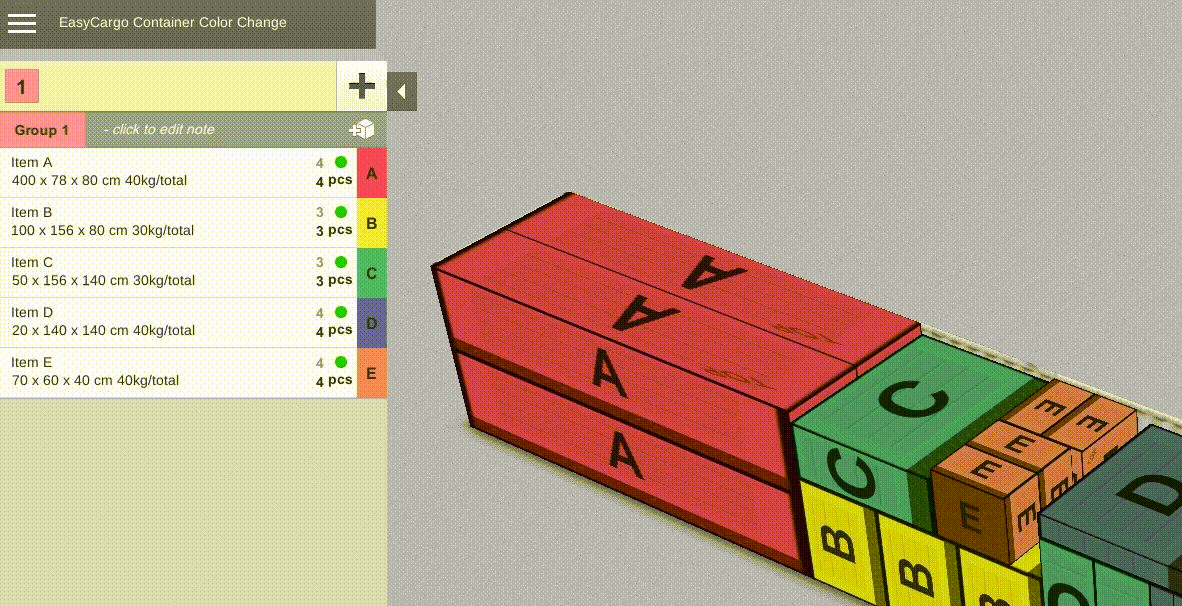
Another improvement is the possibility to create a public link to the loads, including those that were already saved without this link. This is done directly in the Shipments & Reports panel.
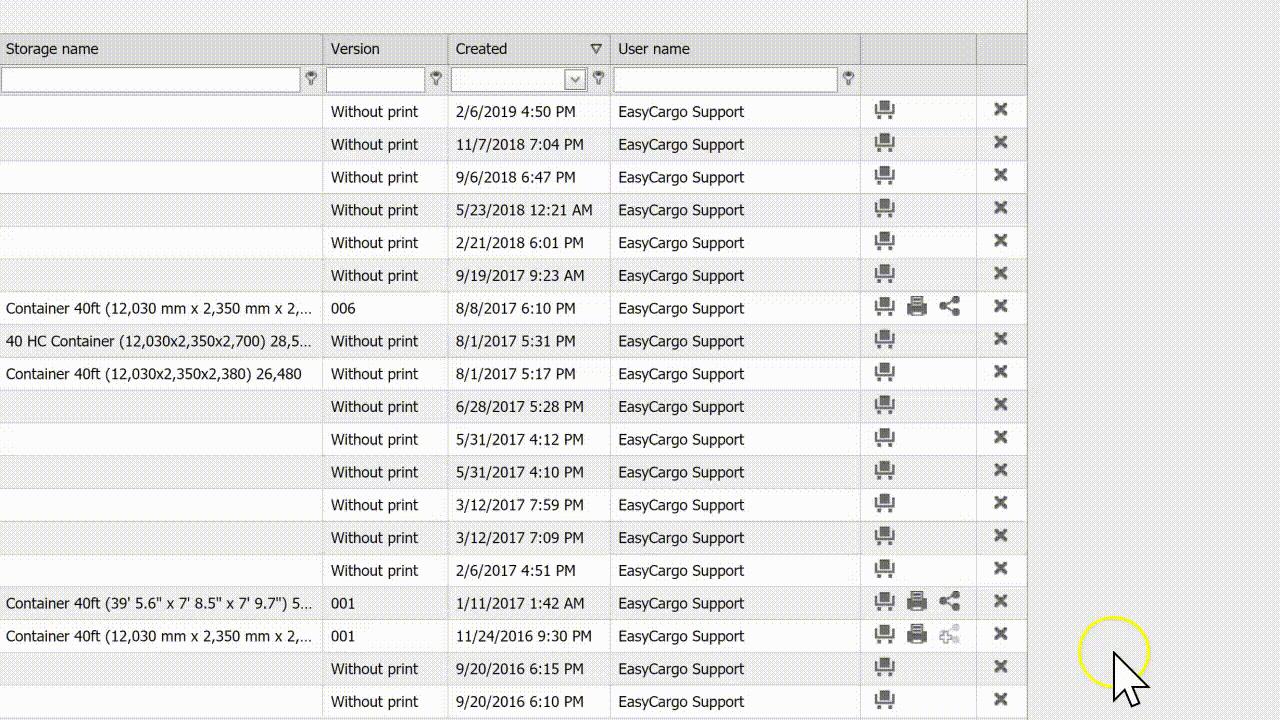
Your accounting department will surely appreciate our new overview of all orders and invoices in the Licences panel.




