Manual editor is out!
One of the most wanted features was the possibility to manually adjust the placement and rotation of the boxes in the final container load plan. We proudly announce that this functionality is now available for all EasyCargo users.
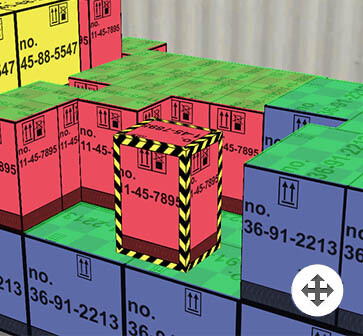
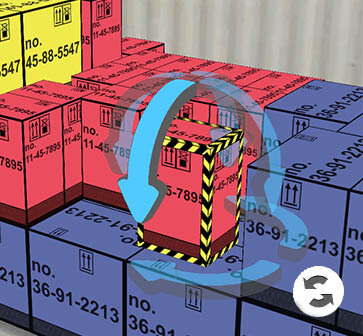
How to adjust your final container load plan? It’s really easy!
When you finish optimizing your container load plan in EasyCargo, then:
- To activate the manual editor, click the left mouse button while pointing at the box.
- A green area will appear. This area illustrates all the free space where you can place your selected box.
- Click again to confirm the new position of the box.
If you need to rotate the box, click the right mouse button to switch to manipulation mode. By clicking on the arrows, you can rotate the box into the direction of your liking. Confirm by clicking the left mouse button.
Note: No constraints are respected when you manipulate the items in the manual editor. It is solely up to the user to respect the loading rules!
The tutorial video for manual load plan adjustments is also available on our YouTube channel. You can also subscribe to the EasyCargo YouTube channel, so you won’t miss any updates!




