Multiple Item-pickup: control many items at the same time
In EasyCargo, we have more improvements that will make working with EasyCargo easier and quicker. You may already know that within EasyCargo, you have the ability to manually rotate, remove from the load, or choose where items are placed.
However, it is not until now that you can adjust multiple items at once. Therefore, if you desire to move an entire column of cargo from one location to another, you can. Originally, you had to move each item one by one. This was not the most efficient way of doing things as you might have guessed. This is why, with our new feature, muli-pickup, you can now move entire columns or even sets of boxes. So how does this work, you might ask?
Adjusting sets of items
Originally, the ability to select and move an item that was underneath other items was not available. Currently, you can now select the bottom item of a column that you would like to relocate and EasyCargo will automatically select the entire column and highlight them in yellow. This now gives you the option to adjust the whole column.
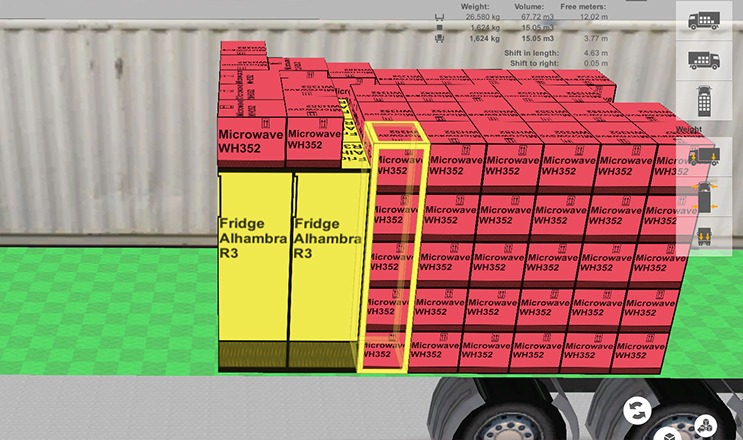
You have the ability to relocate, delete, and rotate chosen items in the same way as you are used to for single items.
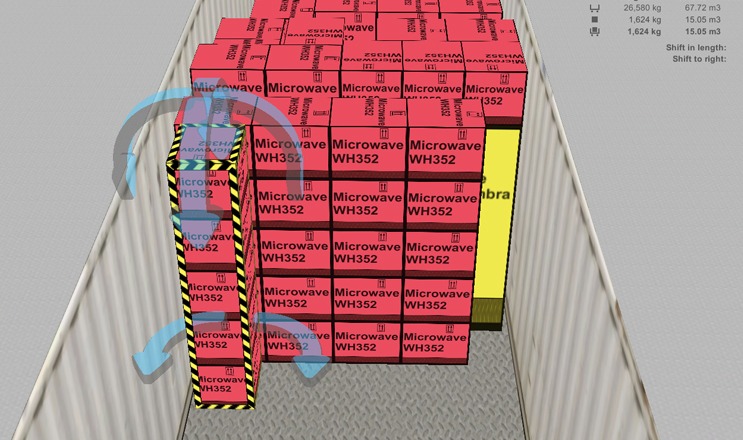
Adjusting an entire set of items
To relocate items, you do not need to stay within single columns. You can easily relocate multiple columns and rows of items if the layout allows it (for example, if they do not overlap inappropriately).
Just like before, you can select the bottom crate of which the entire column of crates will be highlighted in yellow. In the previous example, you would begin to relocate the selected column of crates. In this example, you can select another column a second time and EasyCargo will mark other items in blue. These items can now be selected so a larger set of items can be relocated.
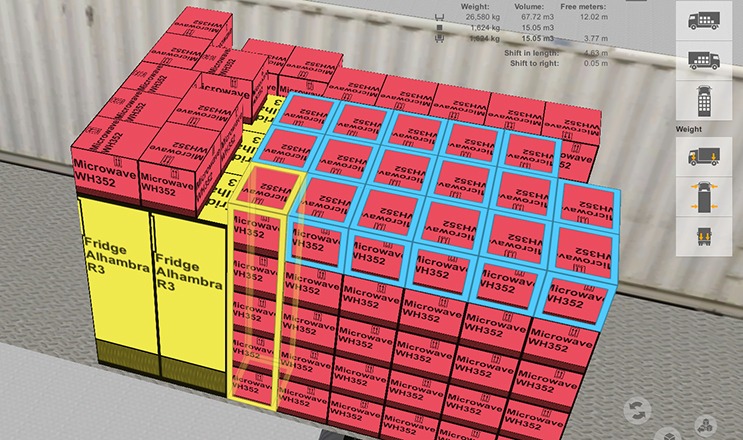
Upon moving the mouse and selecting one of the blue crates, the other items will now be highlighted in yellow so they can be added to the set. To choose the set you would like to relocate, click them again. This will confirm your selection so you can adjust the items as you please.
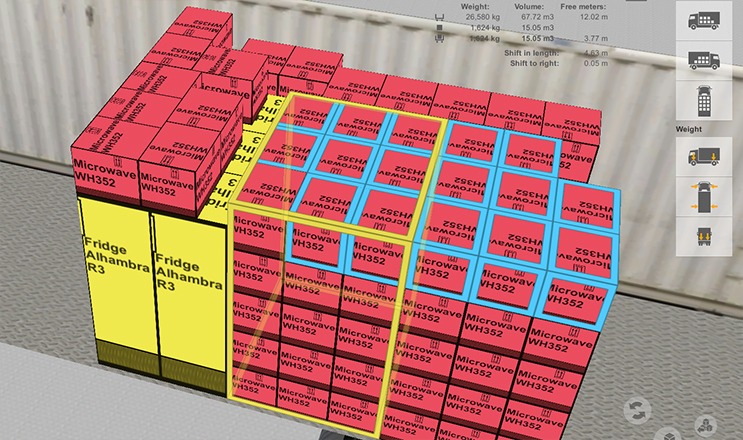
This new feature allows manual changes to the shipment to take less time and allows the overall load-planning process to be even more well-regulated.




