Open-top Container and Flat-Rack shipping containers: How to plan shipments with them.
Within the EasyCargo application, you will not find open-top or flat-rack containers in the list of available cargo spaces. However, this is not to say that you cannot load these kinds of containers anyways. With this simple trick, our software will load items that surpass the dimensions of a closed container.
How you can load flat-rack or open-top containers.
You can load flat-rack or open-top containers in a simple way. Here is what you need to do. First, you will need to choose a container from our list of available cargo spaces. Second, you can change the sizing of your container to the type of open container you want. It’s that simple! Examples of what dimensions need to be adjusted per the kind of container you load are as follows:
- Open-top: for this kind of container, just increase the total height of the container size
- Flat-rack: for this kind of container, you need to increase the height and width of the container size.
Dimensions of the container can be changed in the loading calculation settings panel.
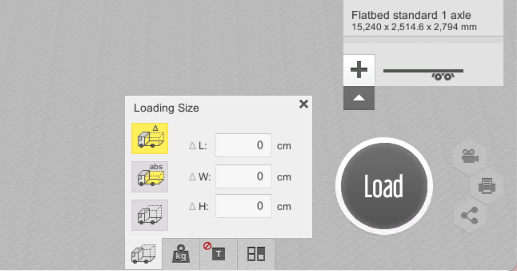
How to load an open-top container
In order to load an open-top container, you need to select any container from the list of available cargo spaces and then modify the container size. You can then add the items you wish to load and then press the Load Button.
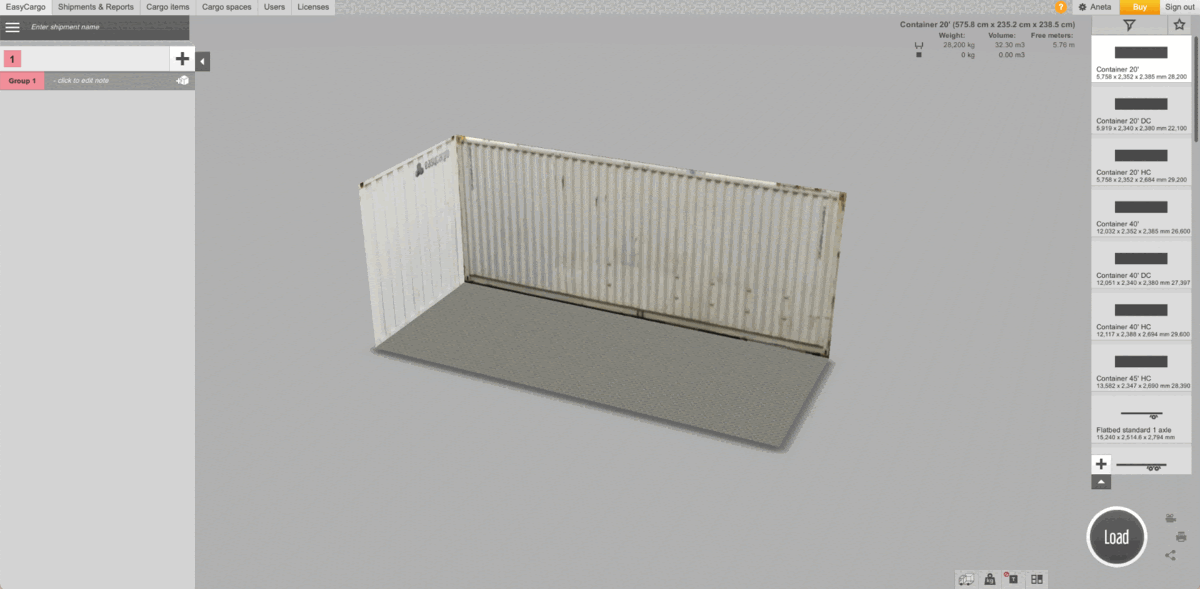
Flat-rack container loading
In order to load a flat-rack container in EasyCargo, both the height and width need to be adjusted for the chosen container. You can then add your items and then press the load button. If you know that you will need to transport heavier shipments, you can move your items to the center of gravity.
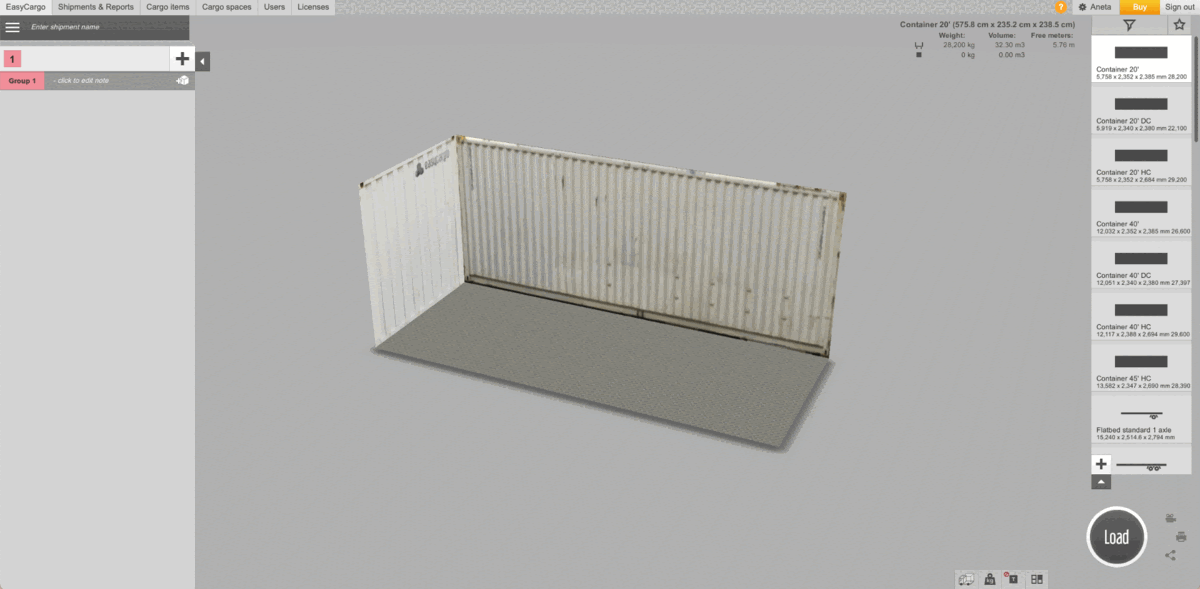
You can try loading open and flat-rack containers with ease in our app and make as many adjustments to your shipments as you need. Everything can easily be checked with our 3D visualization of shipment planning. This is available in our software to everyone who wants to be a user of EasyCargo in your company.




