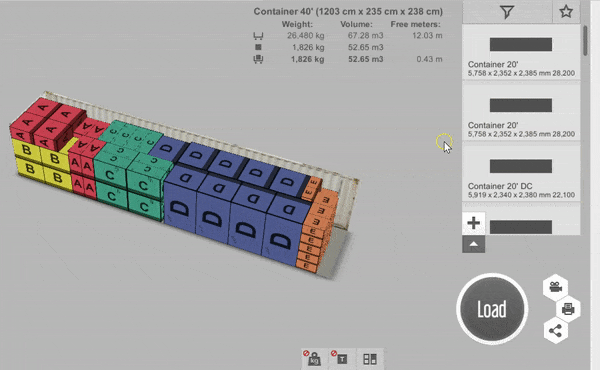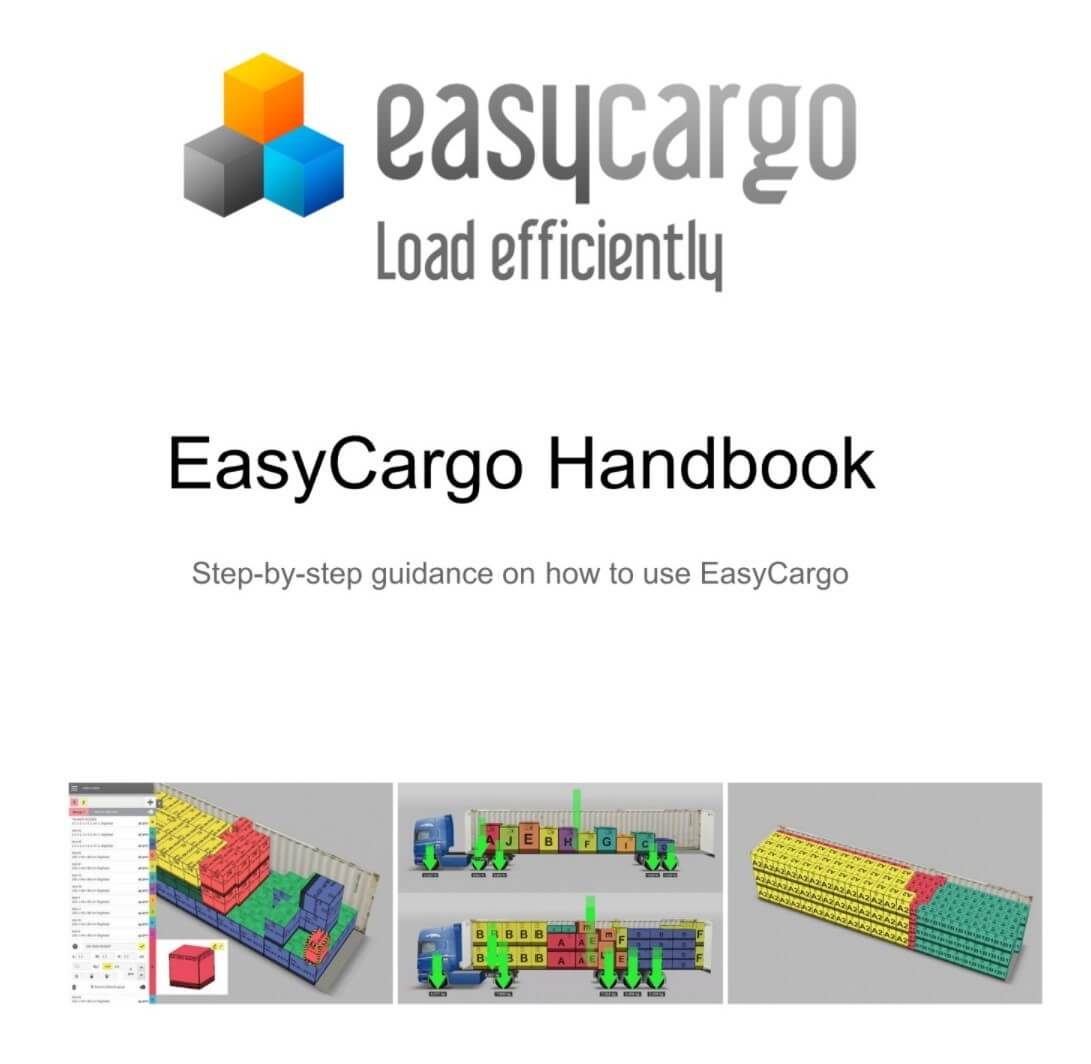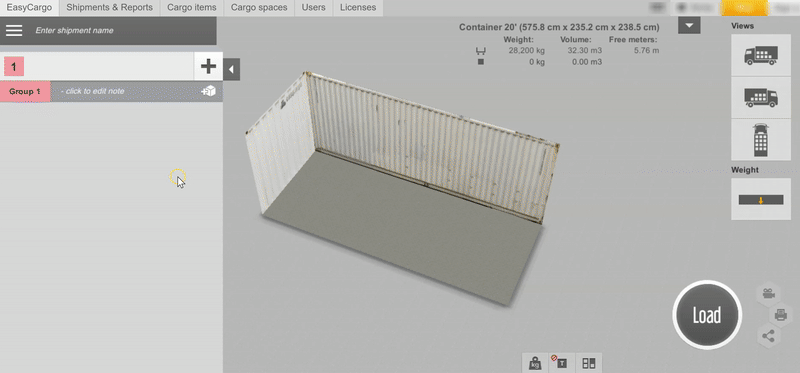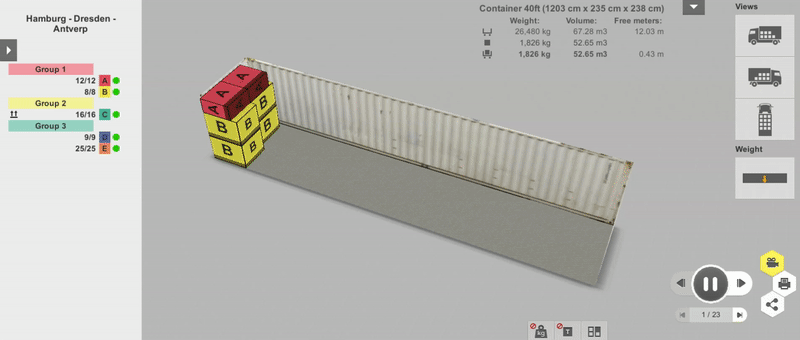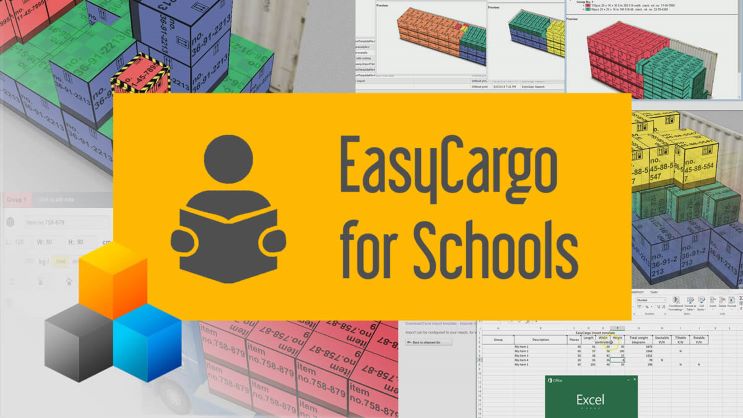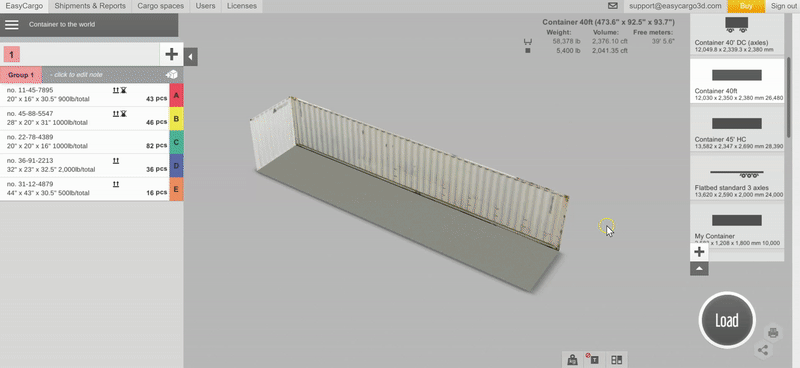How to load or unload the cargo gradually? Anna Melounová | 22. Feb 2021
You often ask us whether it is possible to set up a gradual loading or unloading of items in EasyCargo in case the truck is visiting multiple destinations during one transport. The answer is yes; for those situations, there is a function called Priority Groups. With this function, you can easily create up to 50 groups which can be useful not only for different destinations but also for adjusting the order in which the items are loaded. The following video shows how to do this: