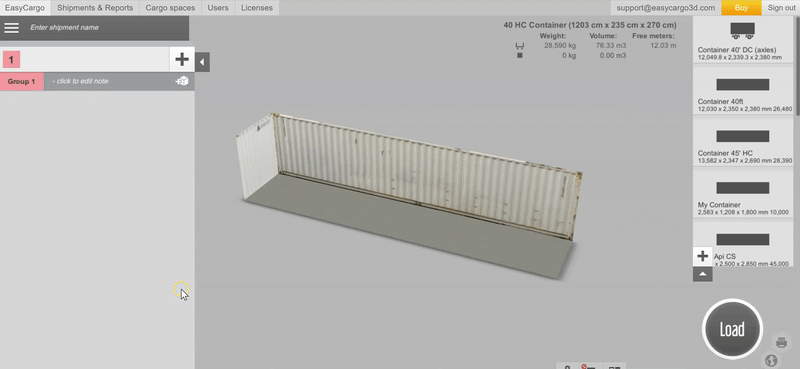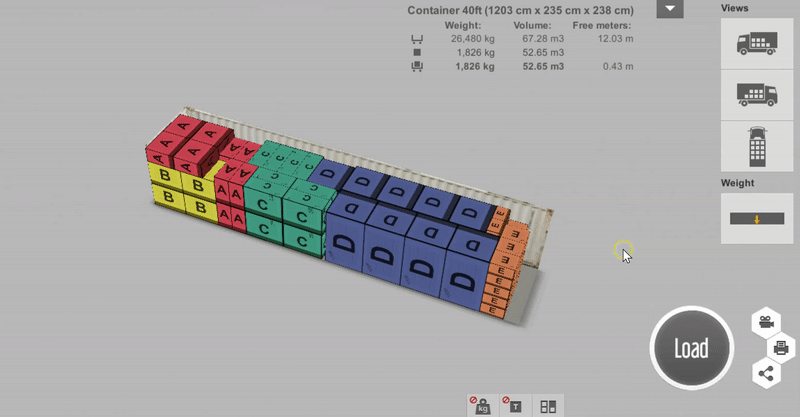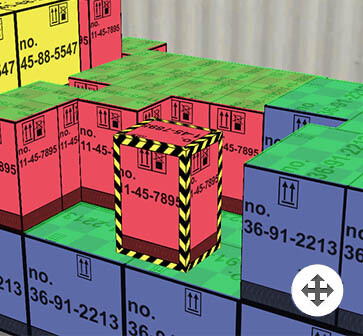New cargo spaces for North America and Australia are here! Anna Melounová | 13. Nov 2019
The latest EasyCargo - Load efficiently update introduced several new types of cargo spaces. We expect that these will be appreciated mostly by our users in North America and Australia.
Specifically, these are flatbeds with 1, 2 and 3 axles, trucks with semitrailers with 1, 2 and 3 axles and prime movers (tractor units) with 2 and 3 axles. For the full set of provided cargo space types, check this list.